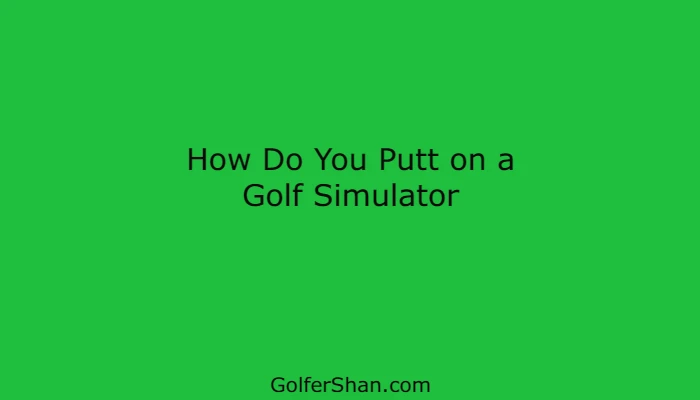
Isn’t it enjoyable to have a round of golf with your friends? Of course, it is, but it might not be possible every time to go to the golf course.
Hence, many reasons can be a hustle for stopping you to do such as there is raining, or you are tired, or it might be more traffic on the roads, or else the golf course might not be vacant.
I hope you know that nothing is impossible in the world, and in your case, it happens too, yes, you don’t have to go anywhere, just build your golf simulator at your home, and enjoy your game without any obstacles.
There is not only one benefit of creating a golf simulator in your home or garage, but you can also practice more and improve your game as well without paying anything to someone and without going to the golf course.
Even if you are a beginner, intermediate, or expert golf amateur, it doesn’t matter, the golf simulator helps same to everyone.
In this article, you will come to know how to putt on a golf simulator, so that you can add one more stuff to your practice checklist to improve your golf.
Requirements for a Golf Simulator
Building a golf simulator is not a big deal if you are having all the required equipment and the checklist for how to build a golf simulator at your home.
Before you go ahead and start learning more, you should know what are the requirements for a golf simulator, which are mentioned below.
Enough Space
The required space depends upon your height, physics, and golf club length, however, you should be aware of the minimum space requirements to establish a golf simulator.
The minimum required space for a golf simulator on average is 10’W x 10’L x 8.5’H, moreover, it varies with the different aspects such as your height, hand length, arm length, club length, etc…
Launching Monitor and Software
Launching a monitor and software are the most essential modules of the golf simulator, in these aspects, you are not supposed to lack.
There are plenty of launching monitors and software available in the market, you need to choose the best one by reviewing them, and if you are confused, you can read this guide to pick the best ones.
How a Golf Simulator Can Improve Your Putt
Putt is the most important step to conclude your round with a certain score, and by the golf simulator, you can improve your putt in many different ways.
The first and most common way is to use the sensor and putt the real ball into the final hole, and the second one is to use the auto putt.
While doing manual putt, you need to take care of some important points and should imagine that you are putting the ball on a real golf course.
- Alignment of Ball: You should keep the real ball in the straight line of the hole, if you change the alignment, the ball will pass through the side of the hole instead of going in the hole. Even if it’s a machine, it will work like a real shot and a real golf course.
- The force: of Swinging The Golf Club: Second thing that you need to keep in your mind is that you can not apply the overforce of less force to hit the ball by putter, otherwise your ball will jump the hole or not reach the hole respectively.
- Using of Putter: Don’t use any other golf club instead of the putter by assuming that this is a game of virtual golf, in this case, the direction of the ball will get changed and it will not fall in the hole.
In case you want to focus more on the longer shots and wish to improve them, then the second option of using auto-put is recommended for you as well.
The use of an accurate launching monitor and software will give you more precise data about your all shots including the putt shots.
Tips for Putting Using a Golf Simulator
If you start practicing putting today, and after one month you are on the stage where you are today, it means you are not progressive, so you need to maximize your experience in putting using the golf simulator.
Your target should be making you’re putting sharp using the golf simulator, so that, you should focus on improving your putting skills day by day…
1. Measure The Distance
In indoor practice, almost all golf simulators need a wide and enough space to hit and put the ball.
There is not any ideal distance from the screen to the ball from where you are going to putt, it depends upon the size and space of your golf simulator.
If your golf simulator is built with the minimum space required i.e. 10’W x 10’L x 8.5’H, then you can keep the distance around 15 feet to 17 feet from the screen to the ball from where you will putt it.
2. Set The Target Direction
While putting the ball, you should not feel that you are playing in the golf simulator, you are supposed to believe that you are playing on a real golf course.
In this situation, the position of the ball, golf mat, and the hole shown in the golf simulator helps you to align the position of the ball and hole.
Because the simulator detects the motion and direction of the ball after putting it from the initial, if you do not align it properly, it will not let the ball fall into the hole in the golf simulator screen and your score will get increased.
Things to Avoid For Putting Using a Golf Simulator
There are many things from which you should be far away and avoid using them while putting the ball into the virtual hole.
Don’t let your mind believe that you are playing in the golf simulator instead of a real golf course, it can cause less accuracy in the hitting and putt.
The next thing is that don’t overlook the alignment of the ball and screen relative to the virtual hole, if you do so, the ball will not fall into the hole, and you will miss the hit.
Next, don’t use a golf club other than the putter, it can change the direction of the ball after putting, and again you will miss the hit.
Final Words
Whether you are playing on a real golf course or in a golf simulator, you are not supposed to overlook or neglect any small point.
You should use the standard putter that you use on the real golf course while playing the golf simulator, it will help you to improve your golfing.
In golf, you must focus on putting because it is a step by which you conclude your round and game, and if you miss one, it increased your score and can affect the final results as well.
Doing a practice on a golf simulator like a real golf course will improve your game and while playing on a real golf course in actuality, your overall performance will be out of the box.