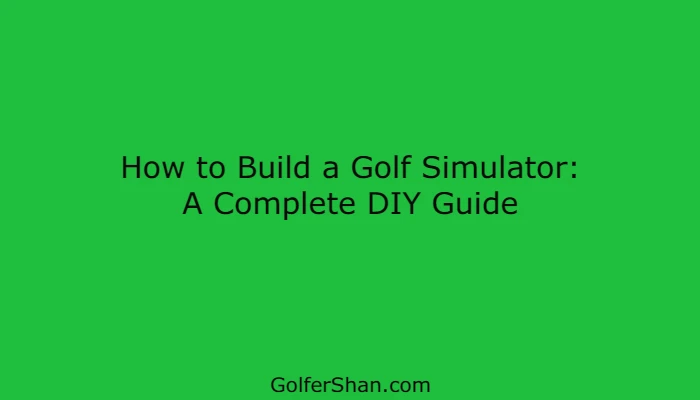
If you are searching for the process for building a golf simulator, and have not succeeded in finding so, then let me congratulate you because you have landed in the very right place.
In this article, you will learn how to build a golf simulator, what are the requirements, which equipment you needed, and how you can use it — everything will be explored in this article, so keep reading this article till the last line of it.
You can make the simulator of golf at many locations such as your home, room, garage, and many other places.
The making of the golf simulation project is followed by many important things and checklists and that is why I am publishing this perfect step-by-step guide so that you can learn it in a minimum time.
Quick Question: How much does it cost to build a golf simulator
If you want to build a simulated golf course, you would have to spend between $500 to $15,000 depending upon the entire setup including the project screen, software, launching monitor, golf mat, and also the quality matters a lot.
It depends upon your choice what you choose for setting up the simulation of golf, the biggest affecting factor is its quality.
Why Should You Build a Golf Simulator?
Building a golf simulation room in the home or garage is not mandatory, but it gives you more ease of practice indoors.
During the monsoon period playing or practicing golf on the golf course becomes very challenging and if you don’t practice, you can lose your expertise in golf.
In this case, you can build a good simulator of golf in your home in a vacant room and can continue your practice very nicely without interruption.
Moreover, if you don’t want to spend time on transportation for practicing, or in case you are not able to manage the transportation time, this method becomes very helpful for you.
You Can Practise or Play Anytime
If you want to play golf on a real golf course, you have to book the course in advance by paying an amount, moreover, sometimes you have to wait for the left course to be vacant, the time limit is restricted, and you can not play in the night.
But with the golf simulator, none of the above restrictions is applied, you are free to play golf 24 X 7 whenever you want, even during the day or night, noon or evening, with no need to pay anything, again and again, just invest for one time only.
In all these cases, the golf simulation idea proves very helpful for you and that is why if you can afford it, you should not think twice before the golf simulation room in your home or garage.
Also Read: How Do You Putt on a Golf Simulator
5 Steps to Build a Golf Simulator – Perfect Step-By-Step Guide
The readymade golf simulators are available in the range of $500 to $15,000 in the market, however, you can build your own golf simulation setups as well by following the DIY golf simulator screen.
One more thing I want to bring to your notice is that the quality and other features vary with the price of the golf simulation setup, as you can not expect the features of a golf simulator of $10,000 in the golf simulators of $4,000, you will find many differences in the features and quality.
Hence, making the golfing simulation setup at home is not quite easy, but this guide will make you able to do so very easily.
You need to consider a room with the metrics of ceiling height, room width, and room depth, and purchase some mandatory equipment such as a golf practice mat, golf simulator impact screen, computer or iPad for golf simulation software, and golf simulation software.
Now, you just need to follow the process of having the required equipment as mentioned in the below guide.
1. Decide The Space For Golf Simulator – The Golf Simulation Room Design
The very first and most important to set up the golf simulator is to decide the space for creating the simulation setup for playing golf.
You can set it up within your home as well if you are having a big room, but the recommended space is a garage as it provides you with a very wider and lengthier space.
See, the garage is advisable, but it does not mean that you can not establish the golf simulator set up apart from the garage, you can also choose your office room, game room, basement, or a room in your home as well.
Ideal Space Recommendation
There is not any mandatory point for space location or space area, but it becomes very good if you follow the minimum necessary requirements.
It doesn’t matter which location you should choose for setting up the golfing simulation, but it would be very great if the dimension of your room is LXBXH 10’X10X’8.5 respectively.
This measurement is just an ideal number, moreover, it depends upon your swing speed and radius of swing along with the equipment that you will be using for making the golf simulation project setup.
2. Make The Purchase of The Launch Monitor
Within the list of the necessary equipment to make a golf simulator, the first thing that comes is the Launch Monitor.
You will find many golf simulation launch monitors on the market, but it’s very advisable to choose the best one within your budget for you.
In order to fulfill this purpose, you will have to spend very much time and do in-depth research for the best launch monitor for the golf simulator.
But, you are lucky that you will not have to do so because we are suggesting to you the recommended and best budget-friendly golf simulator launch monitor that will finish your search.
OptiShot 2
The Optishot 2 is considered one of the most useful and best choices for golf simulation launching monitors because of its price and features.
The winning factors of the OptiShot 2 are its price and the infrared sensors inbuilt with the swing pad.
If you don’t want to use the real golf ball, despite it works very correctly because the Optishot 2 gathers the club data only and reflects the very accurate swing speed data.
Moreover, with making your swings, the sensors collect the data of the swing that are able to simulate your hit very precisely.
This feature gives you the most flexibility in order to set up your golfing simulator anywhere, at any location.
In addition, it comes with its own inbuilt software which contains 15 different golf courses which makes you more expert to have the habit of playing on variant courses.
The con of this launching monitor for golf simulation setup is only that is a little bit less precise than other highly expensive launching monitors in terms of gathering the ball data.
SkyTrak
Another best price budget-friendly launching monitor for the golf simulation projection is waiting for you with additional premium features.
It comes with an inbuilt camera which means that it can capture high-speed images of the ball instantly after the impact event.
The surprising thing is that you will find this premium feature and technology in most of the highly-expensive golf simulation launching monitors only, but the SkyTrak is offering you in your budget, isn’t it unbelievable?
Another best thing about SkyTrak is it offers you the premium features such as contests of the pin and long drives, mapping of the bag, history of sessions, and skills assessments that are pointing to the features of game improvement and entertainment with learning.
Talking about the software, it is integrated with 6 different software amongst which you can choose your suitable one.
The best thing about SkyTrak is that it is portable so that you can use it outdoors as well without any hurdle.
It works as a golf simulator if it is paired with any software and simply works as a launch monitor in terms of tracking the numbers.
3. Choose The Software For The Golf Simulation Setup
The next mandatory equipment is the software for the golf simulation to attach or integrate with the launching monitor.
You have to buy the software or not depending upon the monitor that you have because some launching monitors come with inbuild software and some do not.
So, if your monitor is not coming with the inbuilt integrated software, you will have to purchase the software separately.
Again, you would be getting many kinds of software for golf simulator launching monitors, to reduce your efforts, we are suggesting you the best picks that you can have without any doubt.
WGT (World Golf Tour)
If you are thinking to set up the golf simulation with a median budget, you should go with the WGT, as it is very budget-friendly and comes with 18 different famous golf courses.
It includes Pebble Beach, St. Andrews, and Bethpage Black which are considered very popular and likable golf courses for all categories of golfers.
By using this software, you will not feel that you are playing in the golf simulator, you will feel that you are standing on a real golf course and hitting the ball live.
Considering all the pro features, we should not avoid only one con it is compatible only with the iPad.
The Golf Club 2019
Don’t make the perception that it is a golf club by its name, it’s not any golf club, it is the software to integrate with the launching monitor.
You won’t believe that it comes with around 100,000 golf courses amongst which you can use each one.
This is due to one of the most premium features of TGC that a golfer can create his own golf course with his creativity and also can share it with other people who are using the same software.
4. Pick The Best Golf Mat
The upcoming essential part to build the golf simulator is the golf mat which plays different roles such as a ball-hitting surface, and capture device for the ball return.
The golf mat comes in different sizes and technologies amongst which you need to choose the suitable one for you.
The Sizes of The Golf Mats
The benefit of buying a big-size golf mat is that it performs dual tasks of hitting the ball and collecting the landing ball after you hit it.
In this case, you do not need to worry about returning the ball to the floor, it will be landing on the mat only.
If you would going to buy the standard-size of golf mat, you would have to compromise with the technology and pricing, however, you can get the best one in the non-standard-sized golf mats.
As the best recommendation, you can buy The Net Return Pro Golf Turf or The Fiberbuilt Combo Golf Mat & Putting Green golf mat as both are very wide and large and comfortable for both-handed golf amateurs.
Golf Mat Technology
The feel and durability of golf mats depend upon the material of the golf mat, as many golf mats have additional layers as well to feel the golfer more realistic like a real grass surface.
5. Golf Screen Projector
Some golfers use the golf screen projectors and some golfers do not, but if you want to feel exactly realistic game playing on a real golf course, you should invest in the golf screen projector which is a one-time expense.
By using the golf screen projector, you will be seeing the ball flying over the golf course as you see on the real golf course after you hit it.
However, it will add more expense to your golf simulation setup by $1000 to $2000 additionally, but the experience of using a screen projector will not let you regret investing this one-time money.
And if you are not willing to use the golf screen projector, you have an alternate option of using the golf net as well.
FAQs:
Q1: How accurate are indoor golf simulators?
Ans: The result of the indoor golf simulator is very near to accurate, the golf swing speed, the clubface angle, and loft angles measurement are very close to the precise results.
Q2: How high should a ceiling be for a golf simulator?
Ans: Whether you are creating the simulated golf course set up in your home or garage, the height of the room is supposed to minimum of 10 feet to play without hurdles and get accurate results.
Final Words
The establishment of a golf simulator and choice of equipment is a personal choice, but I recommend you to purchase the perfect products instead of compromising because compromising on equipment will not let you feel real.
For example, if you use the net instead of the screen projector, it will not feel like you are playing the golf course, and after spending a lot of money, if you are not getting the real feel, it’s not a good deal.
It’s good to choose a proper location such as a garage or a separate room in your home, and if you don’t have a very big room, don’t worry, the dimension of 10X10X8 is good enough for creating a real golf simulation in your home.